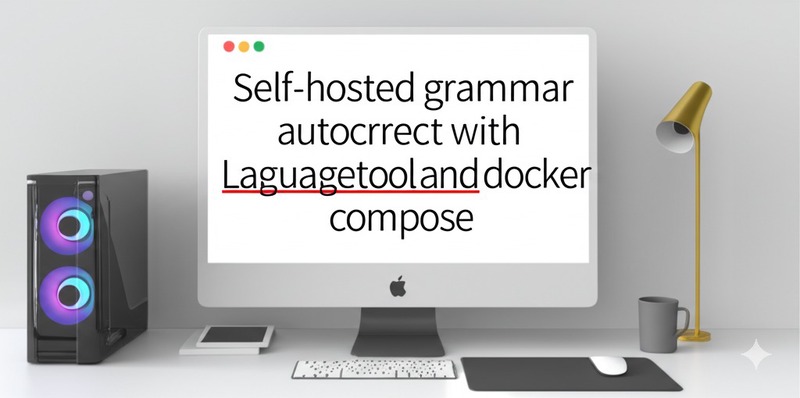Self-hosted grammar autocorrect with LanguageTool and Docker Compose.
LanguageTool is a great extension for correcting typos and grammar errors, it’s basically a more advanced and useful version of autocorrect.
However, LanguageTool watches everything you type in real time, so it’s a real privacy risk.
Fortunately, LanguageTool is open source, at least the core of it, and you can easily host it yourself using Docker.
Setup
Download the N-gram language weights
Ngrams are large datasets that help Languagetool improve context-dependent corrections, such as yours and there.
Languagetool offers free n-gram datasets for a few languages, but AFAIK they are not the same as those used in the cloud version, and certainly not in the premium version.
https://languagetool.org/download/ngram-data/
Download and extract the N-gram datasets into a language-specific folder under the N-grams directory, etc. ./ngrams/en, ./ngrams/de.
Docker-compose.yml
| |
Add Fasttext
Contrary to its name, Fasttext is not about improving correction speed, it’s an algorithm to improve autocorrect accuracy using an open model from Facebook.
Dockerfile
| |
download the fasttext Model
fasttext also needs a model to work: https://fasttext.cc/docs/en/language-identification.html
Save it in the same LanguageTool directory and rename it to fasttext-model.bin.
Fully featured Docker-compose
| |
Make the web extensions use your selfhosted instance
Go to languagetool settings, scroll all the way down to pro settings, and then enter the URL of your instance with /v2 appended at the end. If you are hosting it on the same machine, then it is https://127.0.0.1:8010/v2.
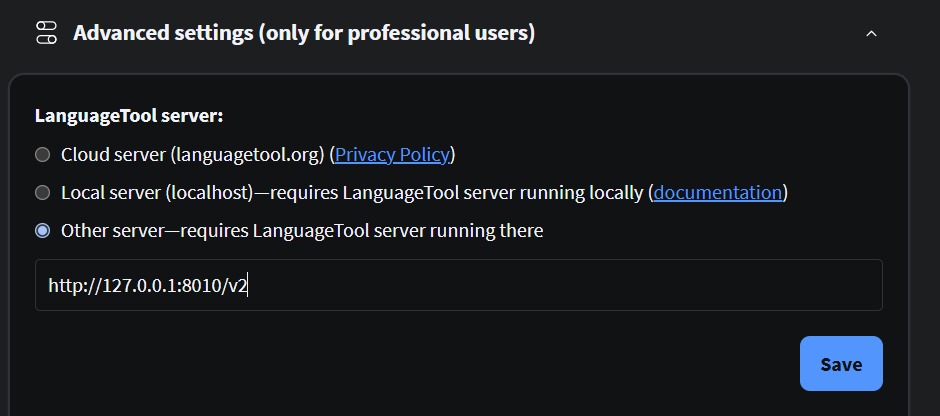
BTW you can use languagetool in other applications like Vscode/Vscodium and Libreoffice.
Sources
https://github.com/Erikvl87/docker-languagetool/issues/70 https://github.com/Erikvl87/docker-languagetool