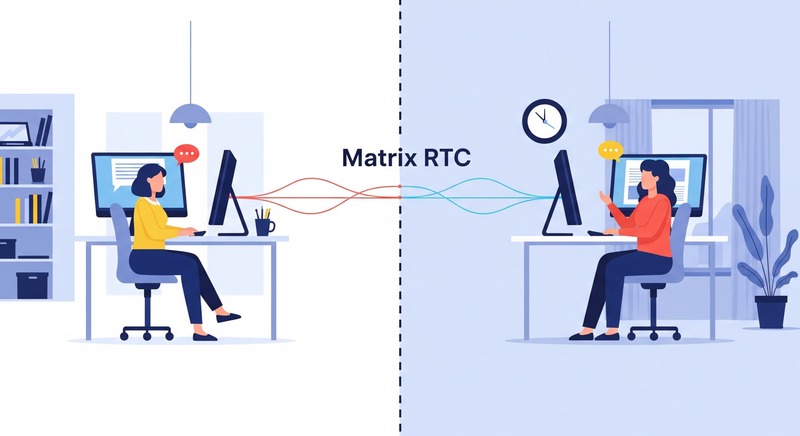إذا كان يظهر لك خطأ MISSING_MATRIX_RTC_FOCUS على Element X حديثا عند بدء المكالمات، فالسبب هو أن شركة Element توقفت عن تقديم خدمة الrelay المجانية لـ Matrix RTC، المبني عليه Element Call.
كانت هذه الخدمة موجودة فقط لتسريع اعتماد Element X في البداية.
لحسن الحظ، إضافتها ليس بالأمر الصعب. الجزء الصعب هو إعدادات ال reverse proxy وتحديث ملفات well-known ولكن، الشرح هذا سيختصر الموضوع عليك 😅
نحتاج إلى نطاقين: واحد لـ LiveKit (خدمة RTC) وآخر لخدمة JWT auth لـ Element X.
تعديلات Docker Compose
(livekit_api_key) = اسم الAPI key
(livekit_api_secret) = نص عشوائي من 20+ حرف.
1
2
3
4
5
6
7
8
9
10
11
12
13
14
15
16
17
18
19
20
21
22
23
24
25
26
27
28
29
30
31
32
33
34
35
36
37
38
39
40
41
| # JWT Authentication Service for Element Call
lk-jwt-service:
image: ghcr.io/element-hq/lk-jwt-service:latest
restart: unless-stopped
environment:
# Port the JWT service listens on internally
- LK_JWT_PORT=8080
# Publicly accessible URL for the LiveKit SFU WebSocket endpoint (updated domain)
- LIVEKIT_URL=wss://matrixrtc.fariszr.com
# API Key and Secret (must match LiveKit service and secrets)
- LIVEKIT_KEY=(livekit_api_key)
- LIVEKIT_SECRET=(livekit_api_secret)
# Optional: Restrict call creation to users from specific homeservers
- LIVEKIT_LOCAL_HOMESERVERS=fariszr.com # server name
networks:
default:
web: # Needs to be reachable by Caddy
livekit:
image: livekit/livekit-server:v1.8
container_name: livekit
# Use config file instead of just environment variables
command: --config /etc/livekit.yaml
restart: unless-stopped
# LIVEKIT_KEYS is still needed here for the server itself
environment:
LIVEKIT_KEYS: "(livekit_api_key): (livekit_api_secret)"
# Remove other env vars now handled by config.yaml
# - LIVEKIT_WS_URL=wss://livekit.fariszr.com
# - LIVEKIT_PORT=7880
ports:
# Port 7880 is now only needed internally for Caddy proxying to /livekit/sfu
# - "7880:7880" # Client API and Webhook callback - proxied via Caddy
- "7881:7881" # TURN/TLS (LiveKit's own TURN, though disabled in config)
- "50100-50200:50100-50200/udp" # UDP port range for media over WebRTC
volumes:
# Mount the new config file
- ./livekit-config.yaml:/etc/livekit.yaml:ro
networks:
default:
web: # Needs to be reachable by Caddy
|
Configs
إضافات لإعدادات Synapse:
homeserver.yaml
1
2
3
4
5
6
7
8
9
10
11
12
13
14
15
16
17
18
19
20
21
22
23
| experimental_features:
# MSC3266: Room summary API. Used for knocking over federation.
msc3266_enabled: true
# MSC4222: Needed for syncv2 state_after. Allows clients to correctly track room state.
msc4222_enabled: true
# MSC4140: Delayed events are required for proper call participation signalling.
# If disabled, you might get stuck calls in Matrix rooms.
msc4140_enabled: true
# The maximum allowed duration by which sent events can be delayed, as per MSC4140.
max_event_delay_duration: 24h
# Adjust rate limiting for call-related events
rc_message:
# Needs to match at least E2EE key sharing frequency plus headroom.
# Key sharing events are bursty.
per_second: 0.5
burst_count: 30
rc_delayed_event_mgmt:
# Needs to match at least the heartbeat frequency (5s = 0.2/s) plus headroom.
per_second: 1.0 # Increased from example's 1 to be safer
burst_count: 20
|
livekit-config.yaml:
1
2
3
4
5
6
7
8
9
10
11
12
13
14
15
16
17
18
19
20
21
22
23
24
25
26
27
| # Basic LiveKit configuration
port: 7880 # Port LiveKit listens on internally
bind_addresses:
- "0.0.0.0" # Listen on all interfaces within the container
rtc:
tcp_port: 7881
port_range_start: 50100 # Match docker-compose port range
port_range_end: 50200 # Match docker-compose port range
use_external_ip: false # Rely on reverse proxy/NAT
logging:
level: info
# Disable LiveKit's internal TURN server, since you probably have something already set up for the classic P2P calls.
turn:
enabled: false
# domain: matrixrtc.fariszr.com # Not needed if disabled, updated comment for consistency
# cert_file: ""
# key_file: ""
# tls_port: 5349 # Default
# udp_port: 443 # Default
# external_tls: true # If using external certs, but disabled anyway
# Keys are provided via environment variable LIVEKIT_KEYS in docker-compose.yml
# keys:
# (livekit_api_key): (livekit_api_secret)
|
Caddy reverse proxy
أسهل إعداد reverse proxy هو وضع الproxy لخدمة JWT و LiveKit على عناوين مختلفة، لان لم أستطيع جعله يعمل مع proxy ل subdirectory لـ JWT على نفس العنوان.
1
2
3
4
5
6
7
8
9
10
11
12
13
14
15
16
17
| matrix.fariszr.com {
reverse_proxy synapse:8008
encode zstd gzip
# Serves the Matrix client .well-known JSON configuration file
respond /.well-known/matrix/client `{"m.homeserver":{"base_url":"https://matrix.fariszr.com"},"org.matrix.msc4143.rtc_foci":[{"type":"livekit","livekit_service_url":"https://jwt.matrixrtc.fariszr.com"}]`
}
jwt.matrixrtc.fariszr.com {
encode zstd gzip
reverse_proxy lk-jwt-service:8080
}
matrixrtc.fariszr.com {
encode zstd gzip
# Route SFU WebSocket requests to the livekit container on its internal port 7880
reverse_proxy livekit:7880
}
|
مهم: إذا كنت تستخدم العنوان المفوض (delegated) على التطبيقات (أي fariszr.com بدلاً من matrix.fariszr.com عند تسجيل الدخول) ستحتاج إلى تحديث ملف client well-known المقدم على العنوان المفوض أيضاً.
والآن لديك home server يدعم Matrix RTC!
إعدادات خادمي عامة، بسبب طريقة GitOps التي تعمل بستخدام docker-compose-gitops-action.
المصادر
https://github.com/element-hq/element-call/blob/livekit/docs/self-hosting.md
https://willlewis.co.uk/blog/posts/deploy-element-call-backend-with-synapse-and-docker-compose